Tax Office Concepts: CRM

Tax preparation is a service business. There is more to tax prepwork than processing tax returns correctly for your clients. You also want to offer exceptional service.
But don’t you do that by filing client returns accurately and efficiently? Yes, that is certainly the case. However, from the client’s perspective, that is the minimum that can be expected. The ideal tax preparation office will go above and beyond that?
What does that mean? For the most part, clients respond to how they are treated by you, the service provider. They want to feel that you are attentive to their concerns and responsive to their needs. You can point out the way that you achieve results, but many clients will seek something else from you as well. They want to feel that you care about them.
That is the essence of Customer Relationship Management, or CRM: making clients feel that they matter. Providing personalized service goes a long way in giving your clients that impression.

A Reputation Built on Trust
CRM is a particularly important concern for tax preparers. You are asking clients to trust you with their financial documents and personal information. Sensitive data that they do not want to show just anyone. Your clients will need to see you as trustworthy.
Reputation building certainly helps with this. For example, showing that you have a large customer base that depends on you year after year. That’s excellent social proof. That grants you a certain measure of esteem.
If you are still building a reputation, how will you inspire trust in clients? That is where the art of CRM can come in useful. CRM is a business skill, every bit as vital as sales, marketing, and management.

Personalized Service Leads to Sales
A tax office business depends on paying customers. That’s another way of saying that you are selling a particular service. You want to make sales!
Why should customers choose to use your office and not the tax office next door? Advertising and marketing might come into play. Word of mouth, certainly. You can be sure that your competition understands this as well.
You can further enhance your appeal by using personalized interactions with your clients. That means you don’t rely on a “script” to conduct meetings with clients and discuss their concerns. You treat each client as an individual, with a personalized approach to helping them figure out their taxes.
CRM is simply the term that describes this important area of business. The key to CRM is injecting a personalized element into professional relations. The effect of personalization can be very powerful. It can transform your office from a mere business entity into an appealing service provider that evokes feelings of comfort and trust.
If you can project that kind of appealing image, you can win returning customers as well as new customers. You can use CRM to increase sales.

Knowing Your Customers
The first step in practicing good CRM is getting to know your clients. To make them feel like you care about them, it is best to start by caring about them—at least enough to know them well.
That is, you should know their names, of course. You should know where they work and what job position they hold. Their birthday. The names of their spouse and children. Possibly about their hobbies and interests—things that will help you hold a conversation with them.
In the tax preparation field, you often have to get clients to divulge information. That is not something they will find easy to do in front of a stranger. So it is important to break down that wall between you and your client. You want the client to feel that they are speaking to a trustworthy professional who has their best interests at heart.

CRM For a Small Business?
Some small business owners question the necessity of applying a CRM tool in their tax office. They will say that it is a tool that makes sense for a big company, which often projects a “corporate personality” that can limit their appeal. Thus a corporation has to compensate by factoring personalization into all their client interactions.
A small business would have a friendlier image in the first place. And a more manageable number of clients. The business owner might very well know every customer personally just as a matter of course.
While that is a good point, the professional view is that you should use tools that will increase efficiency and aid your efforts. A chef can get the job done even with cheap knives, but they can do it more easily with a high-grade set.
As a professional, you want to do more than rely on a notebook or a secretary’s memory. You want a proper tool that allows you to achieve top-notch CRM consistently and unerringly.

Keeping a CRM Database
As you build up your business and gain more customers, it will get harder and harder to keep track of all the personal information of your clients. Yet knowing that personal information is vital to practicing excellent CRM.
Fortunately, you can find tools to help you keep track of this information. Basically, you want to maintain a CRM database. This would be a repository of information about each client who uses your services. You’ll want this database to be searchable, editable, and easy to view and navigate.
In the old days, tax preparers would keep their customers’ business cards, and write notes on the cards to help them remember things about their clients. The CRM database is simply a modern electronic version of this old-school technique. It is made possible by the advanced computer technology that makes our lives so much easier in many ways.
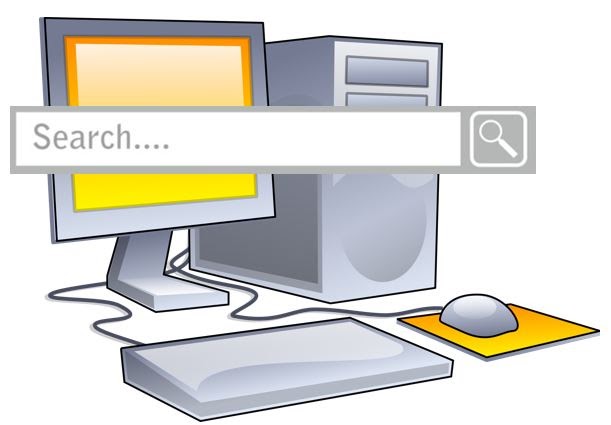
CRM or Microsoft Outlook?
Some professionals agree that CRM is essential to their business, but they don’t use specialized CRM software. They rely on something they already have—like Microsoft Outlook. The email program is readily available on most office computers already.
Microsoft Outlook does have basic functions that can serve as a CRM database system. You can save a client photo, name, phone numbers, email address, office address, website address, company, title, and personal details such as spouse name and children. You can write notes on each client’s profile, as well. If you don’t have any other option for a CRM system, Microsoft Outlook will do in a pinch.
A dedicated CRM application can offer better ease of use and additional functionality. Microsoft Outlook has a basic search tool. It offers a single search bar in which to enter a search term. It does not offer an advanced search tool. (You can do advanced searches manually, using special keywords, but there is no advanced search interface to make it easier to do.)
Microsoft Outlook does not use a tagging system. A good CRM tool allows users to define their own tags and set tags to client profiles. That makes it a lot easier to filter search results and quickly find the exact profile that you’re looking for.
Imagine that you can’t remember a client’s name or company. Doing a search via the search bar may well prove fruitless. But if you use a tag system, you can probably find the correct profile by searching via tags. They improve the organization of information.

CRM and More: Office Management Software
A CRM application can be found bundled with other tools in office management software suites. That’s good news! That means you don’t have to purchase a CRM system in addition to other software applications you need to run your tax office. You can gain the benefits of CRM when you purchase a program that includes multiple essential services.
ProClient provides CRM alongside helpful tools such as an Appointments Calendar, Team Manager, Document Center, Client Portal, Invoice and Billing, and Email Customization. You get all of these tools for the price of a single subscription! It’s a fantastic deal, especially since you won’t be paying for multiple subscriptions for a variety of software tools.
Get your CRM strategy up and running with the aid of ProClient, a program designed by tax preparers for tax preparers. It can easily serve the needs of other types of businesses, too! Try it today. Get the free ProClient demo here!



